
You are downloading vivo V-Appstore APK for Android…
Download Links:
How to Download vivo V-Appstore APK?
- Tap “Download anyway / OK” to download the app.
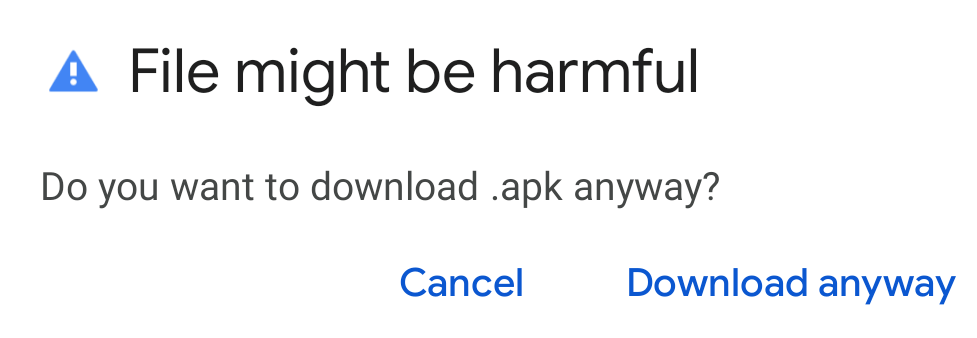
- Open the downloaded app to start installing.

- When promoted “For your security, your phone is not allowed to install unknown apps from this source”, press SETTINGS.
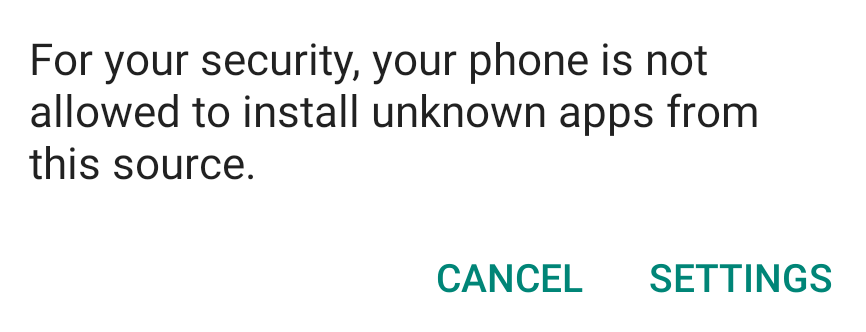
- Turn on Allow from this source and go back to the installation.
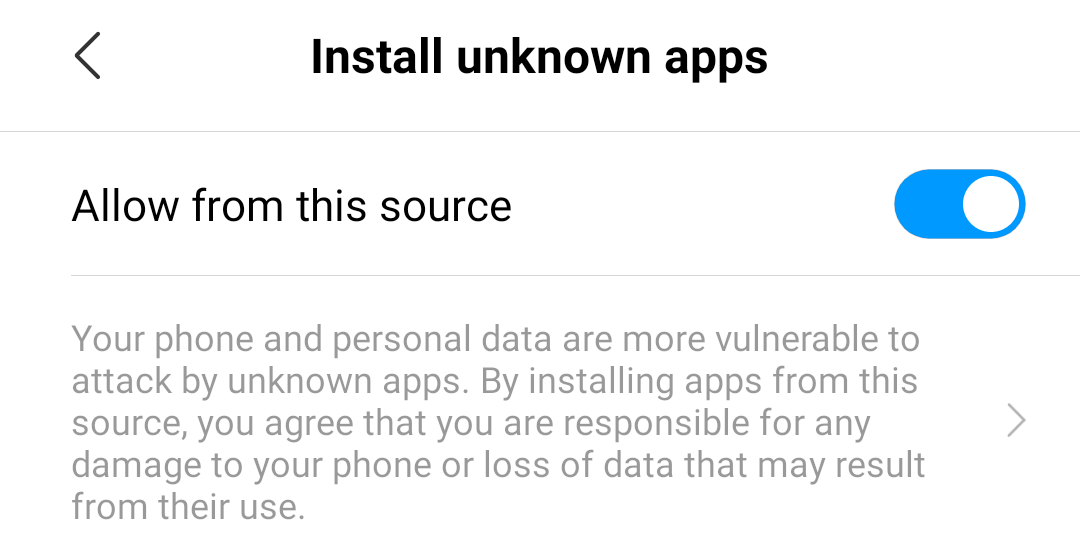
- Click INSTALL and OPEN the app.
If prompted:
- Blocked by Play Protect? Click INSTALL ANYWAYS.
- Send app for scanning? Click SEND.
