
You are downloading GBWhatsApp APK for Android…
Download Links:
How to Download GBWhatsApp APK?
- Tap “Download anyway / OK” to download the app.
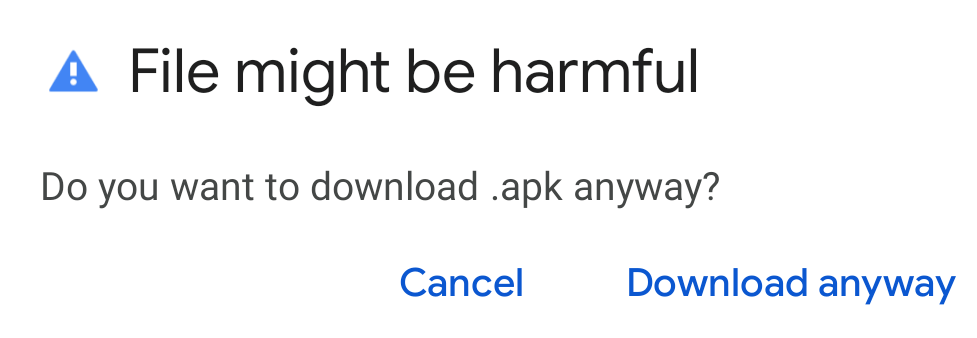
- Open the downloaded app to start installing.

- When promoted “For your security, your phone is not allowed to install unknown apps from this source”, press SETTINGS.
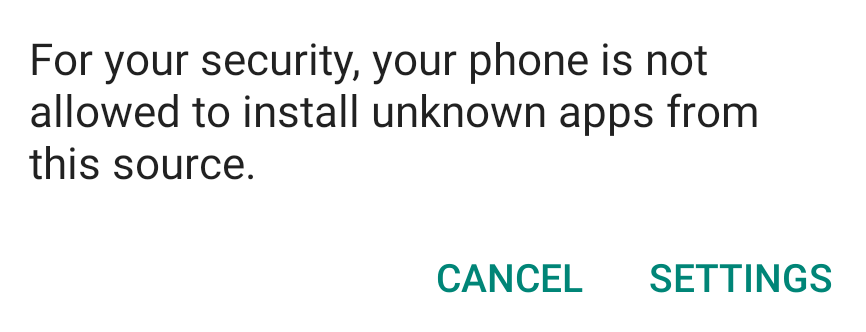
- Turn on Allow from this source and go back to the installation.
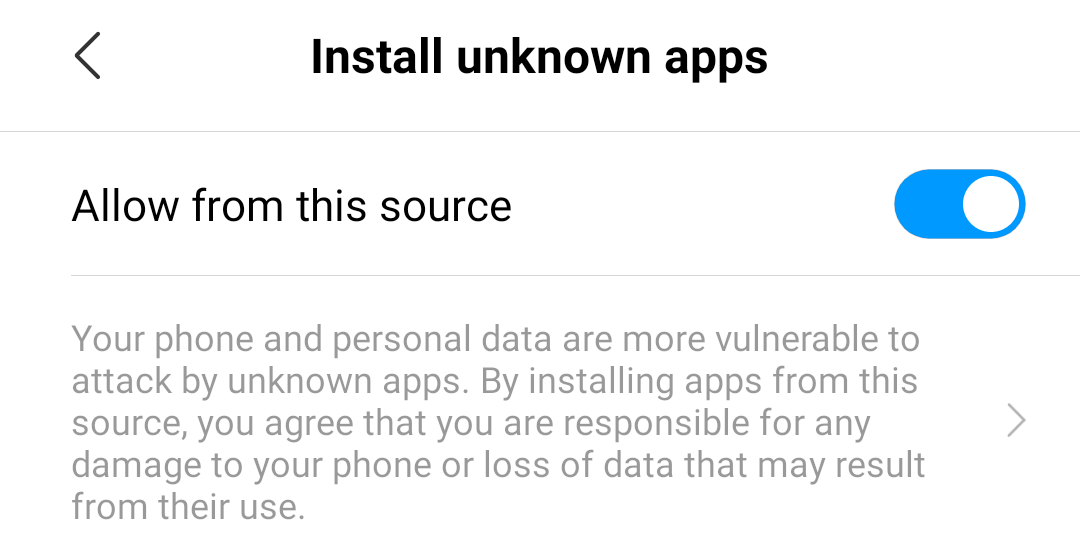
- Click INSTALL and OPEN the app.
If prompted:
- Blocked by Play Protect? Click INSTALL ANYWAYS.
- Send app for scanning? Click SEND.
How to turn Google Play Protect on or off?
While installing if you receive “Harmful app blocked” alert and wish to continue installing the app¹, follow these steps below:
- Open Google Play Store app.
- At the top right, select your Profile icon.
- Select Play Protect and click on Gear Settings icon.
- Turn off “Scan apps with Play Protect“.
- You can now install GBWhatsApp on your device.
To turn on Google Play Protect scanning, click on the Turn on button. If you turn Play Protect on, GBWhatsApp will be automatically removed.
1. For security, it is recommended that you always keep Google Play Protect on. By turning off Google Play Protect, you disable automatic safety check for potentially harmful apps from other sources. Continue at your own risk.
